Hugin Year 2
August 21st, 2023
In June, the first year of Hugin came to an end. You can read more about it in our previous post here. Although development might have appeared to pause since then, we have been diligently working behind the scenes to get Hugin ready for its second year. We are thrilled to present to you the features we have now released, all ready for you to use today! Here are some of them:
Cooperative Learning
Learning can be both fun and effective when done with others. We've had the cooperative concept in mind from the very beginning, and as a result of hard work, we're ready to introduce our first cooperative learning mode.
Revolve
Our first cooperative learning mode is called Revolve. It is based on a simple concept: users take turns selecting questions for each other to answer. If the answering user gets the question right, they earn a point. The first user to accumulate a certain number of points wins the game. Any user can create a Revolve room from any Set, so give it a try with your friends!
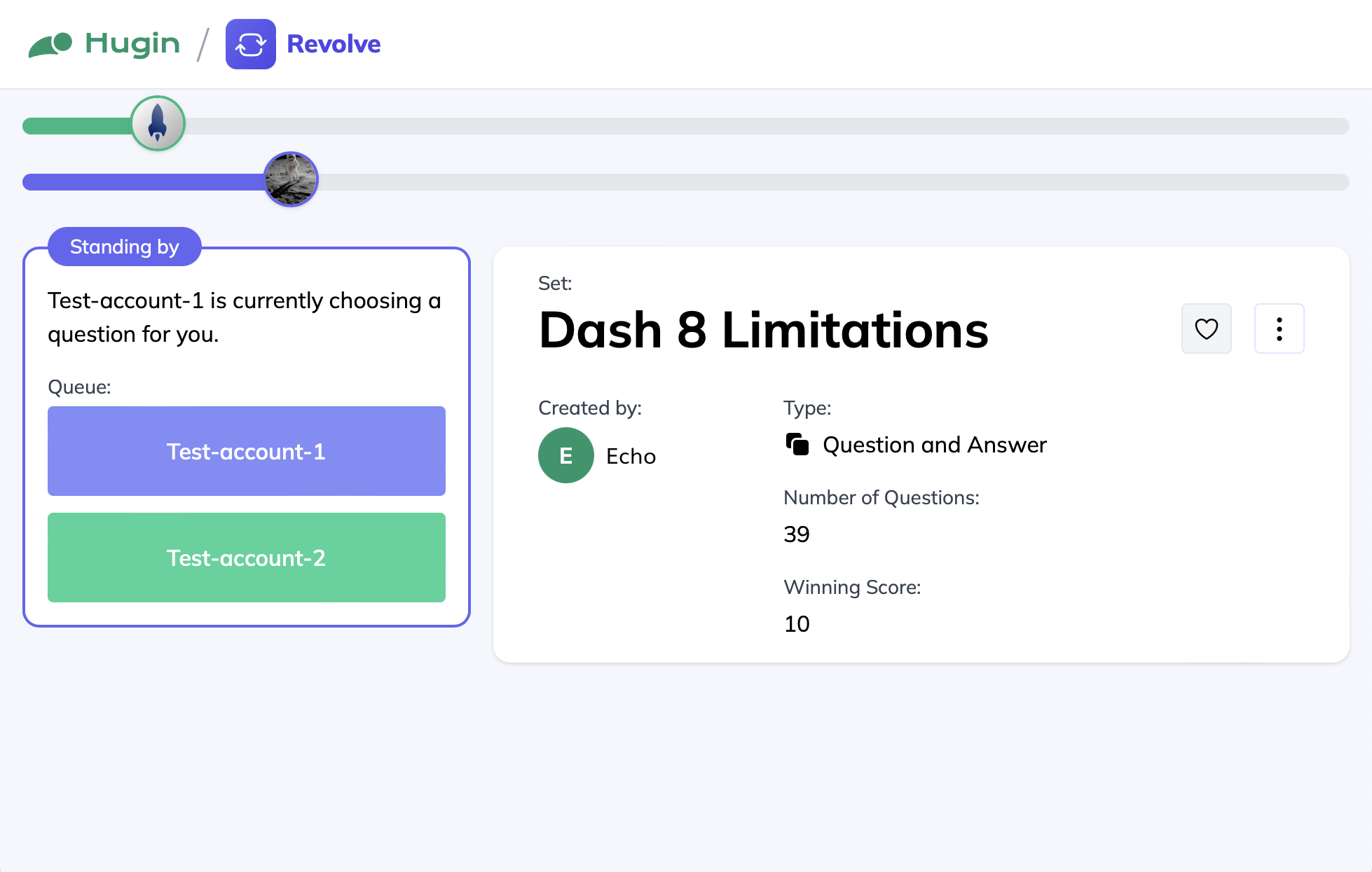
Learning Group Redesign
We've invested time in redesigning one of the most unique features in Hugin: the learning groups. We've left the "dark-transparent-blur-gradient" design behind and revamped it to match the overall look of our app. Creating a new event is now easier than ever with a custom calendar for selecting dates. Moreover, we've added the ability to share Sets within learning groups. Users can also create cooperative learning rooms accessible exclusively to learning group members. You'll find a shortcut for this at the top of the learning group page.
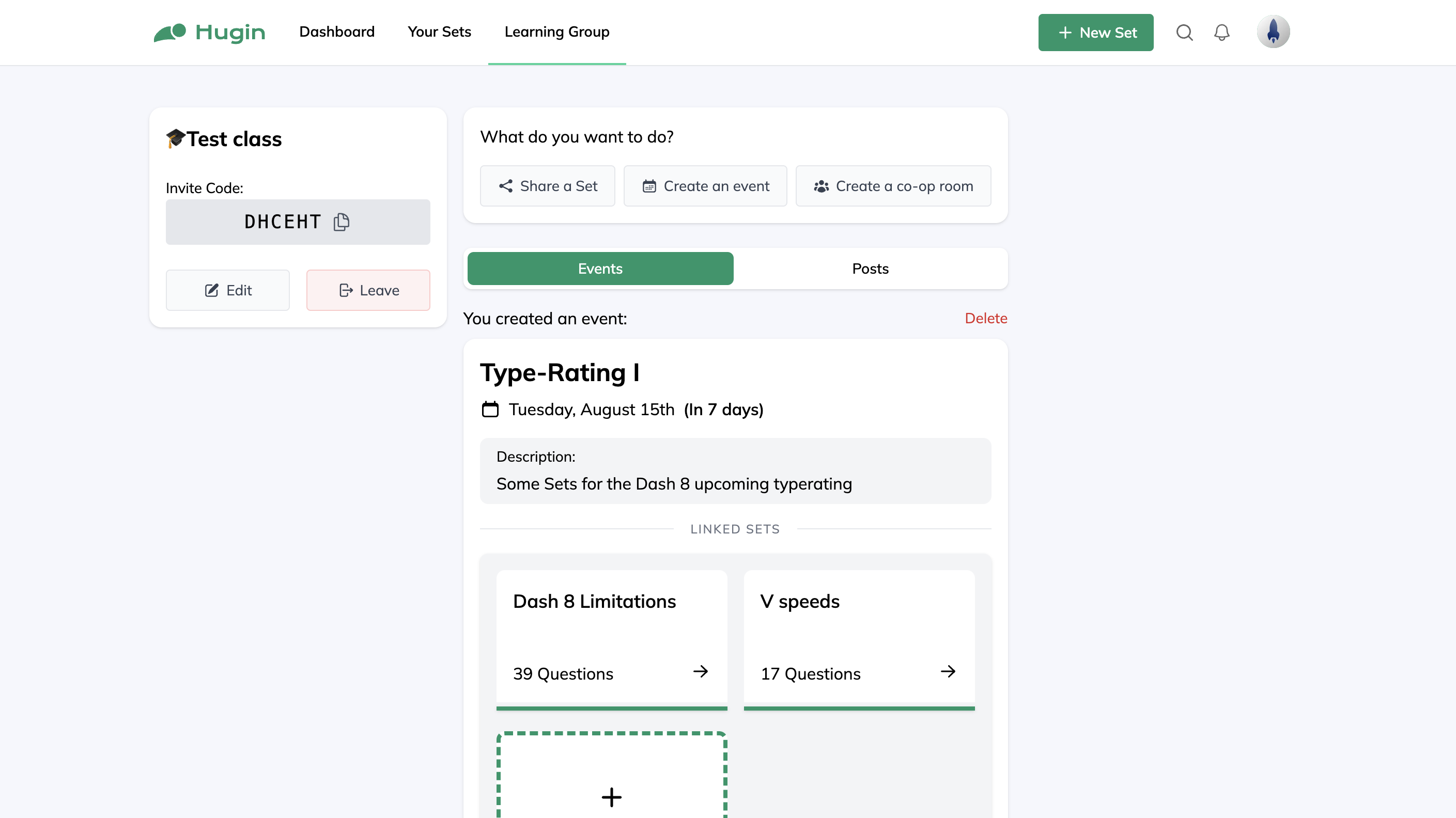
New Authentication System
The authentication system has been rebuilt from the ground up this summer. It is now more secure, efficient, and user-friendly than before. A new sign-in page has been introduced, offering three authentication options in total. Previously, users could only sign in with their Weblaunch account. Now, users can also sign in using a Discord account or simply an email address. A welcoming onboarding process awaits new users upon their first sign-in to Hugin. Several new account options are also now available, including the ability to change your username and upload a new profile picture.
Hugin AI
While creating a Hugin Set is quite straightforward, we understand that sometimes there's just not enough time or effort to do so. That's why we've developed an AI-Set generator. Just paste a note or text into Hugin, and it will generate a Set for you. This feature is especially handy when you have a heap of notes after a class. Best of all, Hugin AI is free for all users to utilize.
For a more comprehensive breakdown of this update, check out our changelog here. We're excited to kick off this second year of Hugin's journey with you, armed with innovation and an unwavering commitment to enhancing your learning experience.
- The Hugin Team